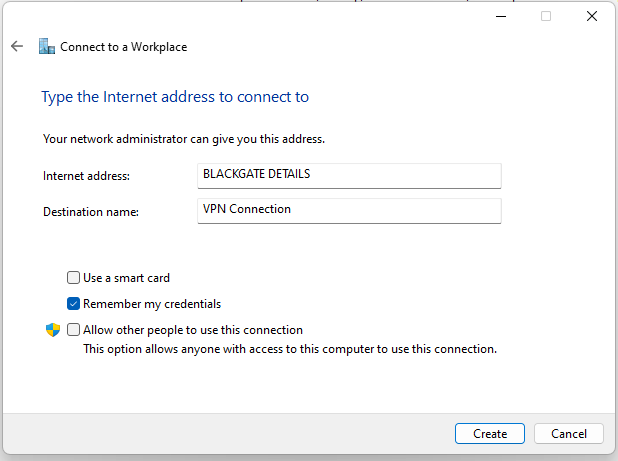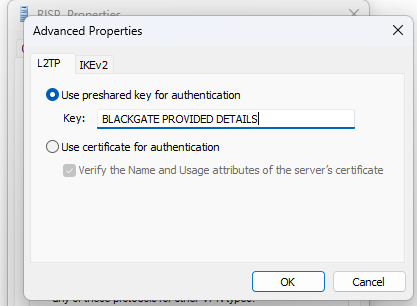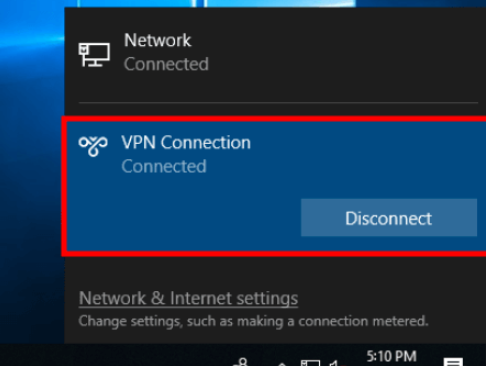This is a manual to connect to a location VPN with details provided by BlackGATE.
Step 1:
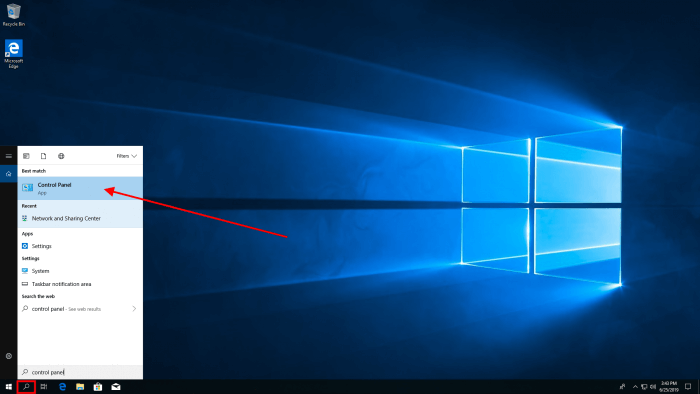
Step 2:
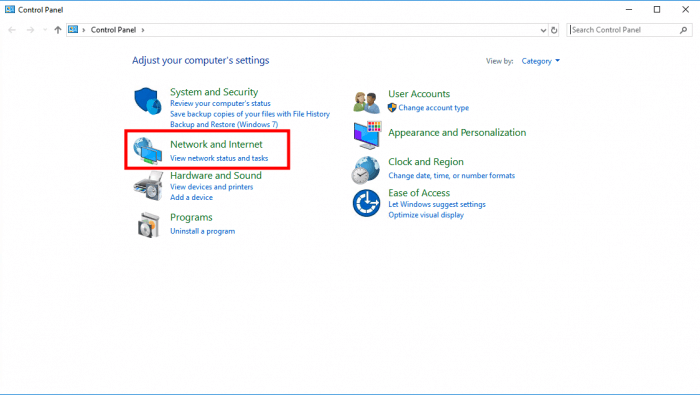
Step 3:
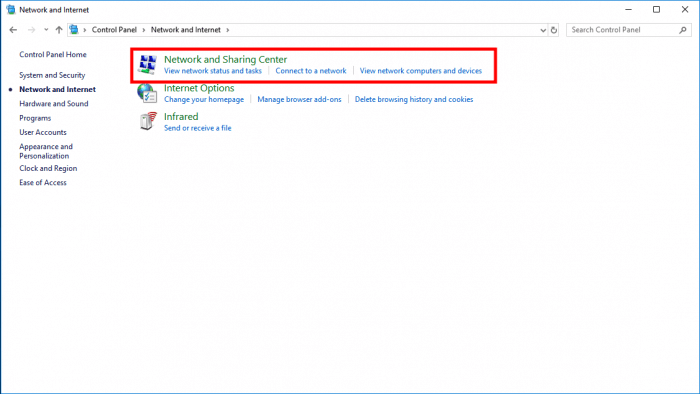
Step 4:
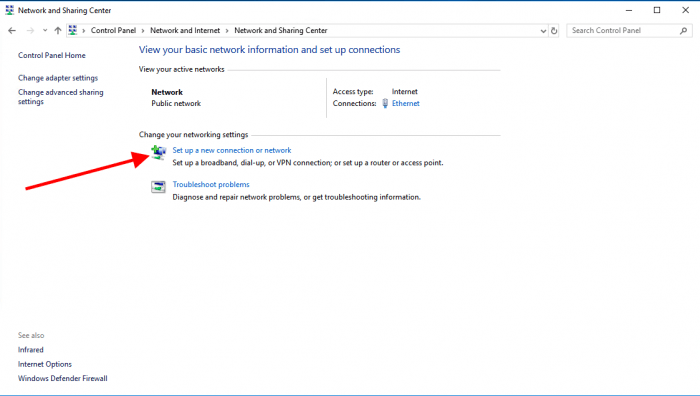
Step 5:
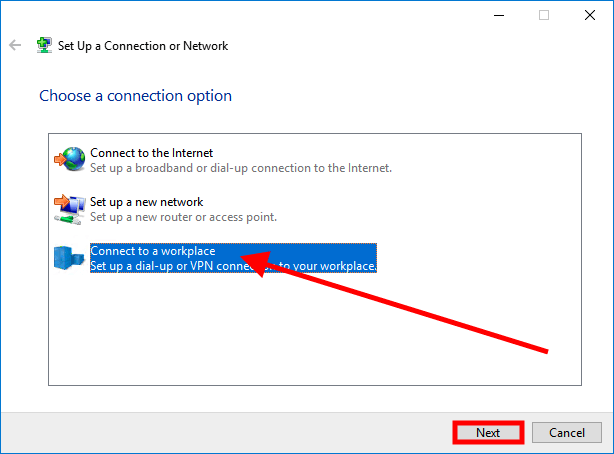 Step 6:
Step 6:
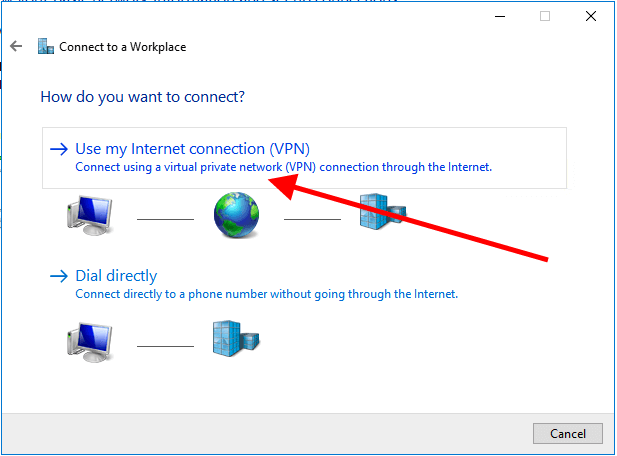 Step 7:
Step 7:
Step 8:
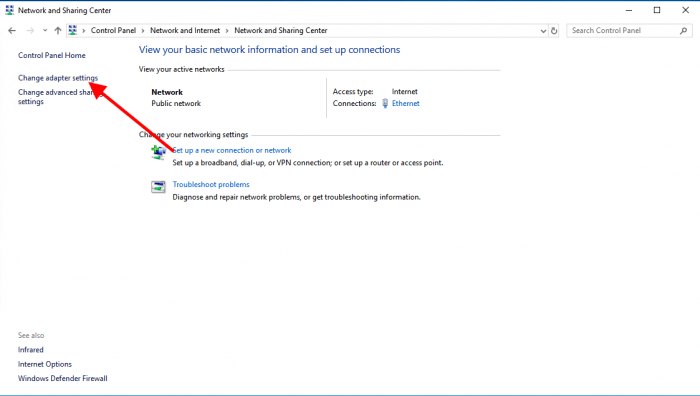 Step 9:
Step 9:
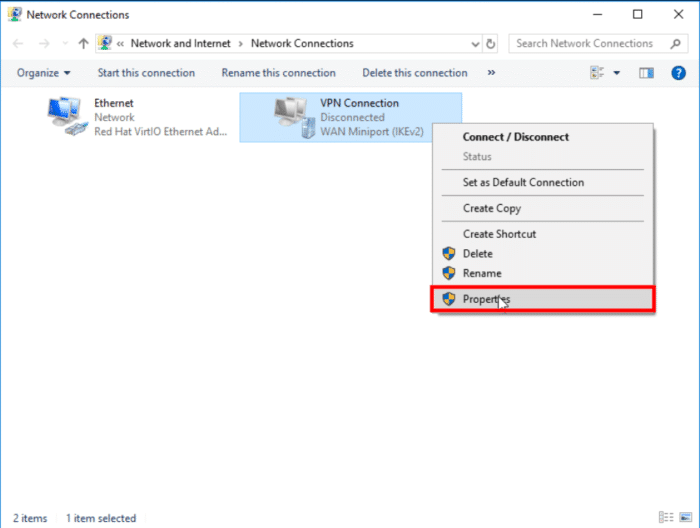 Step 10:
Step 10:
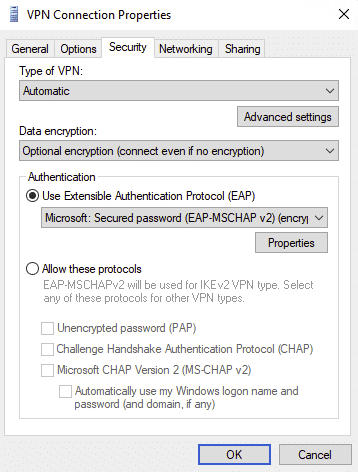 Step 11:
Step 11:
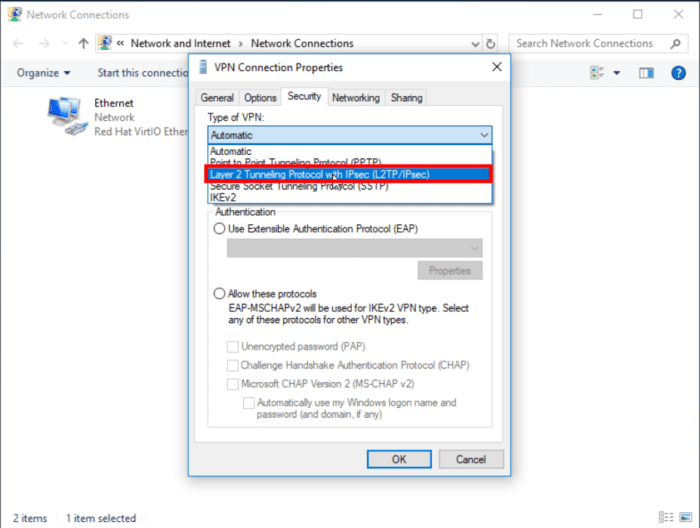
Click OK and on the screen select: Advanced settings that opens the following details.
Step 12:
Step 13:
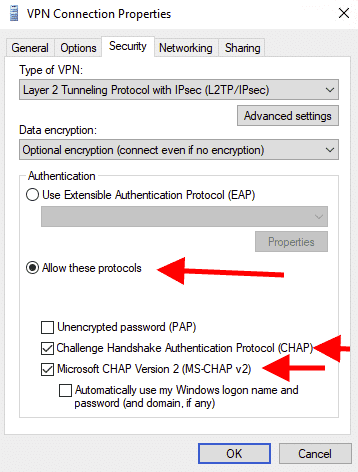
Step 14:
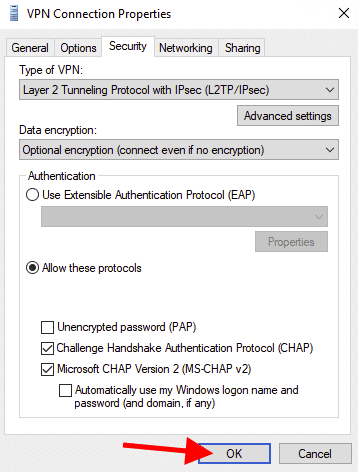
Step 15:
Step 16:
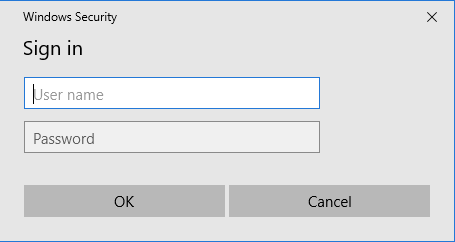
Step 17:
You are now connected with the location provided by BlackGATE.